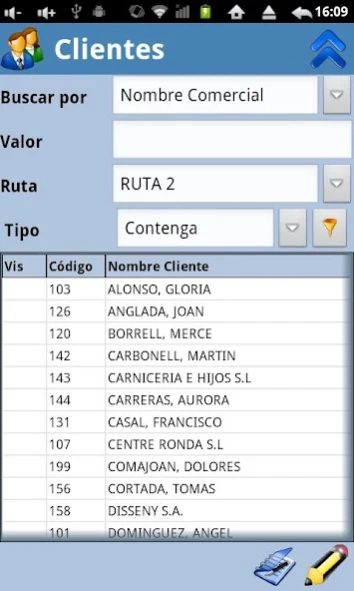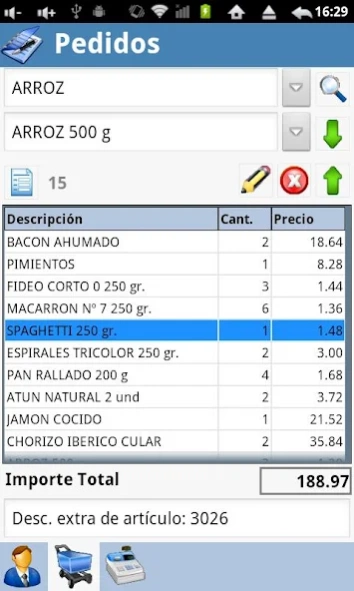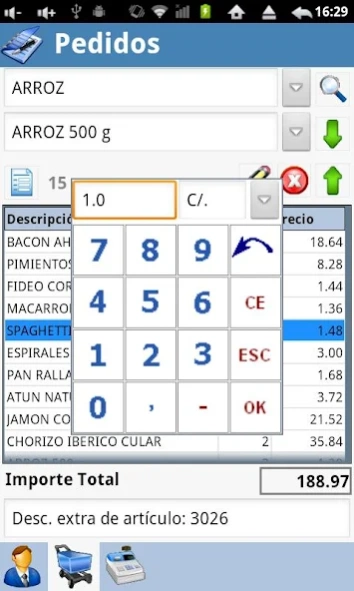PocketGest Sales Force 2.9.98-78
Free Version
Publisher Description
PocketGest Sales Force - Access customer information instantly and take orders
App for sales and sales reps “on the go”
Sell more with PocketGest. Optimized for tablets from 5” to 10”. It will help you automate the sales teams and delivery floats. The app is very intuitive and can create the documents you need (orders, delivery notes, invoices…) furthermore it will manage the payments and track your products and seamlessly sync all this information with your back office.
PocketGest can integrate with any ERP in the market, and is possible to do tailored adaptations specific for your business.
FEATURES:
• Secure access control by username/password.
• Grouping of customers by routes.
• Reports of items and customer data.
• Easy creation of orders, delivery notes and invoices.
• Order suggestion based on historic.
• Multiple rate cards and discount groups.
• Tracking by sets, caducity dates or serial numbers.
• Management of payments and pending receipts.
• Print documents
• Send and receive data and documents.
• Open to tailored solutions for you
BENEFITS
• Improved information flow
• Higher commercial productivity
• Remove duplication of tasks
• Reduces sharply the admin work
• Faster and error free deliveries
• Reduced delivery time
• Up to date information for the decision makers.
• Increase your customer satisfaction
About PocketGest Sales Force
PocketGest Sales Force is a free app for Android published in the Office Suites & Tools list of apps, part of Business.
The company that develops PocketGest Sales Force is tekktia mobile. The latest version released by its developer is 2.9.98-78. This app was rated by 1 users of our site and has an average rating of 3.0.
To install PocketGest Sales Force on your Android device, just click the green Continue To App button above to start the installation process. The app is listed on our website since 2018-05-14 and was downloaded 61 times. We have already checked if the download link is safe, however for your own protection we recommend that you scan the downloaded app with your antivirus. Your antivirus may detect the PocketGest Sales Force as malware as malware if the download link to PocketGest.PocketGest is broken.
How to install PocketGest Sales Force on your Android device:
- Click on the Continue To App button on our website. This will redirect you to Google Play.
- Once the PocketGest Sales Force is shown in the Google Play listing of your Android device, you can start its download and installation. Tap on the Install button located below the search bar and to the right of the app icon.
- A pop-up window with the permissions required by PocketGest Sales Force will be shown. Click on Accept to continue the process.
- PocketGest Sales Force will be downloaded onto your device, displaying a progress. Once the download completes, the installation will start and you'll get a notification after the installation is finished.